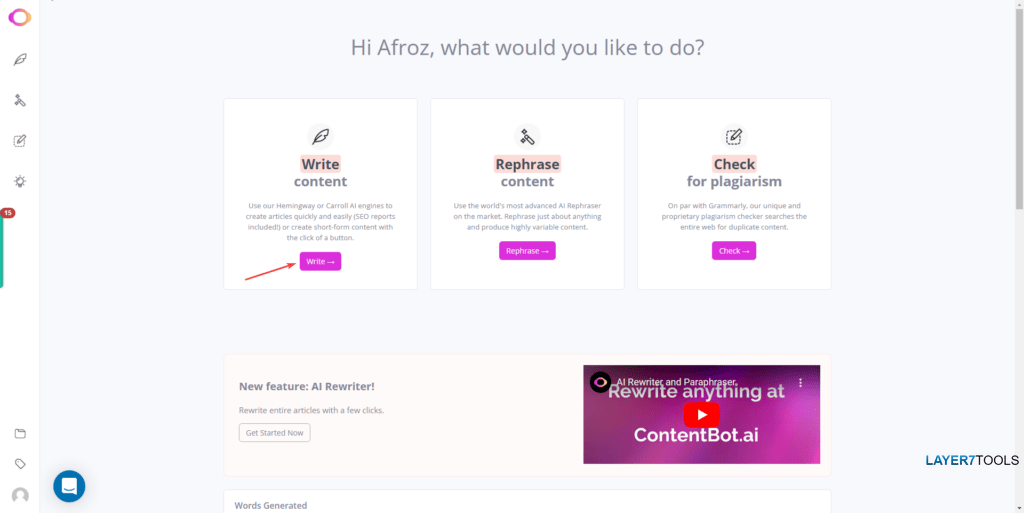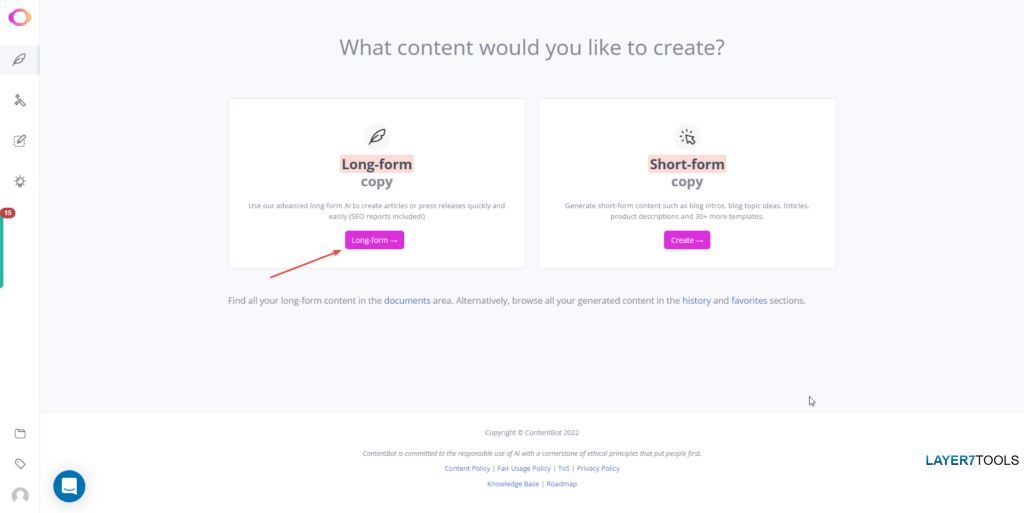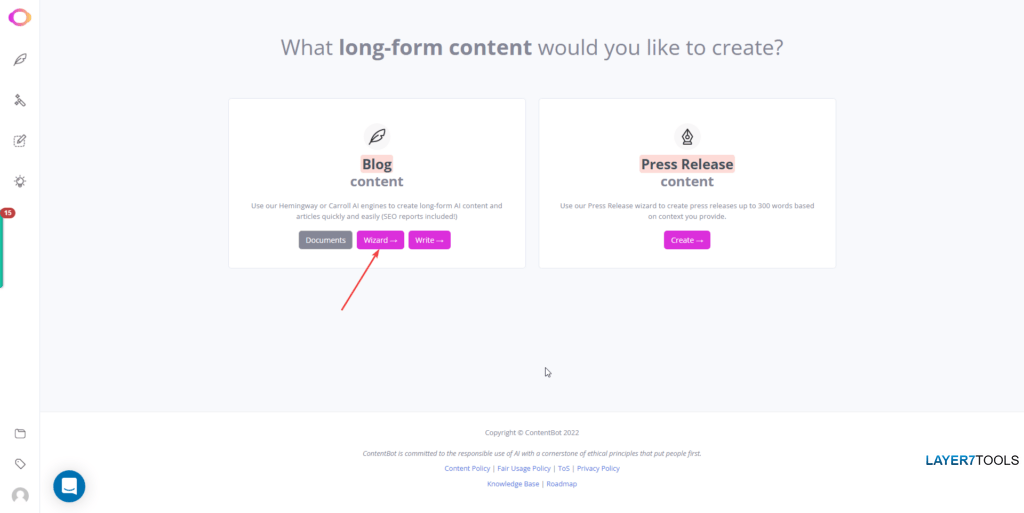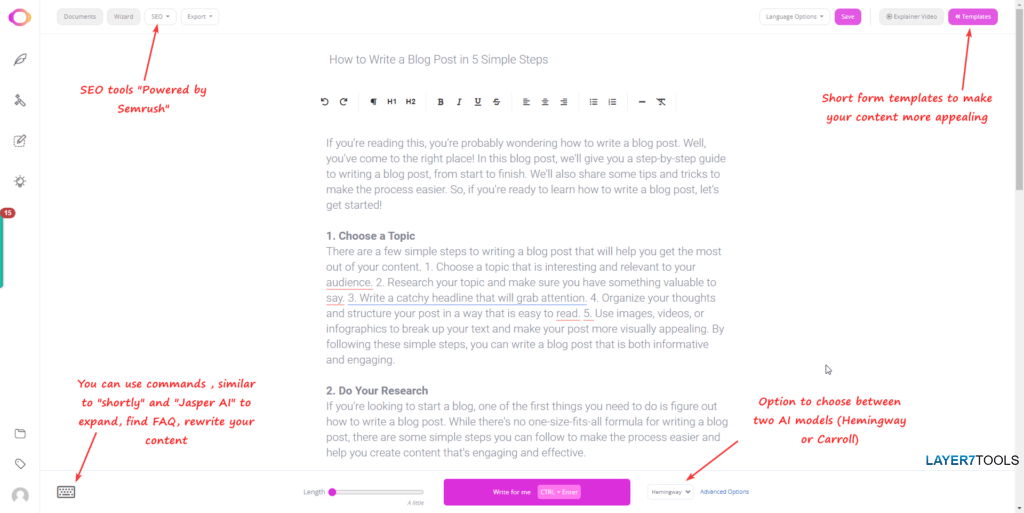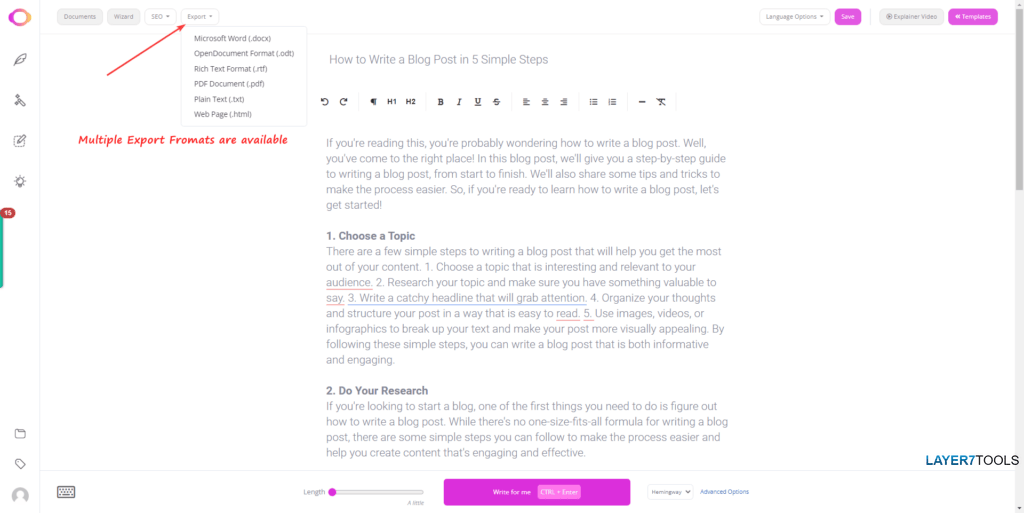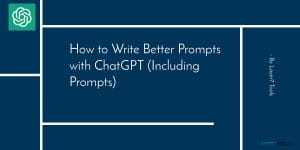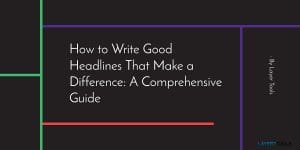Have you ever wished you could figure out how to write a blog article fast? You’re not alone. This is quite an interesting question, and there are probably hundreds of unique answers to this question. But I’ve narrowed it down to just one for this blog post. So, over the next few minutes, I’d like to share my answer on how to write a blog post in 30 minutes or less using contentbot AI Writer long-form Blog Wizard.
I would highly recommend you check out my Contentbot AI review post to understand whether Contentbot AI is a good fit for your use case or not.
Why writing a blog post seems hard for most people?
Writing a blog post takes hours. It’s not just writing – it’s keyword research, editing, proofreading, formatting, and publishing. And even after all that work, you may find yourself with a boring post.
In order to make your posts interesting, you need to write compelling headlines, create irresistible outlines and introduction paragraphs and end them with defining conclusion with a call to action. But that takes time. Although there are multiple solutions in the market today, very few can guide you through the entire process and provide high-quality output. Luckily, we’ve got a solution for you, and its name is “Contentbot Long-form Blog Wizard.”
Contentbot long-from Blog Wizard will automatically create a compelling headline and intro, followed by outlines and a conclusion paragraph for any topic you choose. All you do is type in the keyword of your post, click continue and follow the prompt. Then, Contentbot does the rest.
You get to see what it would look like before you publish it. This way, you can edit it until it’s perfect using multiple tools inside contentbot AI. Then, once you’re done, you can save it as a draft and share it with friends. Or you can publish it immediately.
In either case, you can rest easy knowing that you’ll never again have to spend hours upon hours composing an in-depth blog post from the start.
Let’s get started.
Keyword Research
Keyword research is the most important step in creating engaging content. You must know what people are searching for to come up with ideas to solve their problems. The more relevant these keywords are to your content, the higher your chance of getting traffic from them.
There are many tools available online that help you perform keyword research. Some of them include Google Keywords Planner, Google Trends, Spyfu, SEMrush, Moz, Ahrefs, etc.
I will not take deep dive into Keyword research in this post. Instead, I will save it for later.
We suggest using Google Keywords Planner and Google Trends because they are free and give you a lot of information about keywords.
Google trends give you an idea of how many searches are conducted per month. Suppose you compare the number of searches over a period of time. In that case, you can easily figure out which keywords are trending at the moment.
For example, let’s say you’re looking to write about “How To Write A Blog Post. ” If you check Google trends, you will notice that it has a decent interest rate of more than 50% over the past few months (see image below), which makes it a good keyword to target.
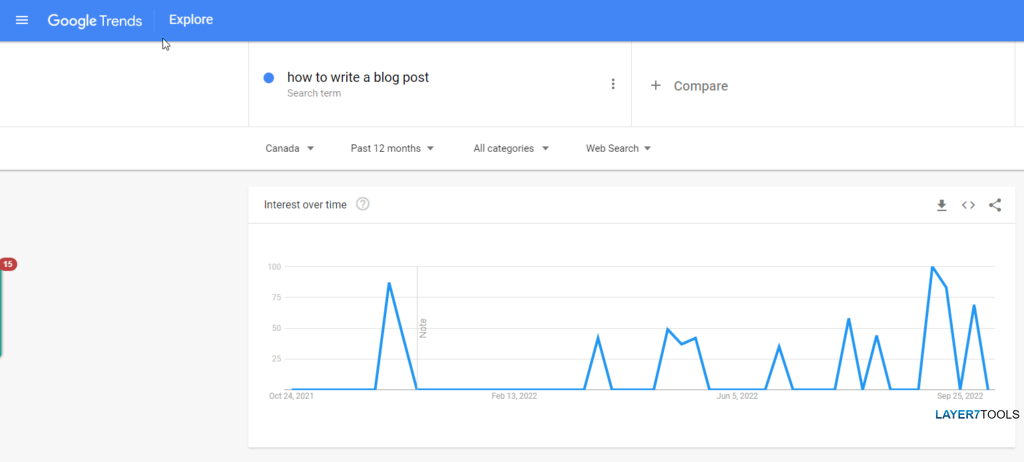
So now you have a keyword, let’s move on to the Content creation part using Contentbot AI writer.
How to write a blog post in 30 minutes or less using Contentbot AI Writer Long-Form Blog Wizard – Step-by-Step Guide
Follow the steps mentioned in this guide to quickly create your first draft.

Total Time Needed :
30
Minutes
Total Cost:
59
USD per Month
Required Tools:
The following are the steps for using Contentbot AI Writer Long-form Blog Wizard to quickly write your first draft:
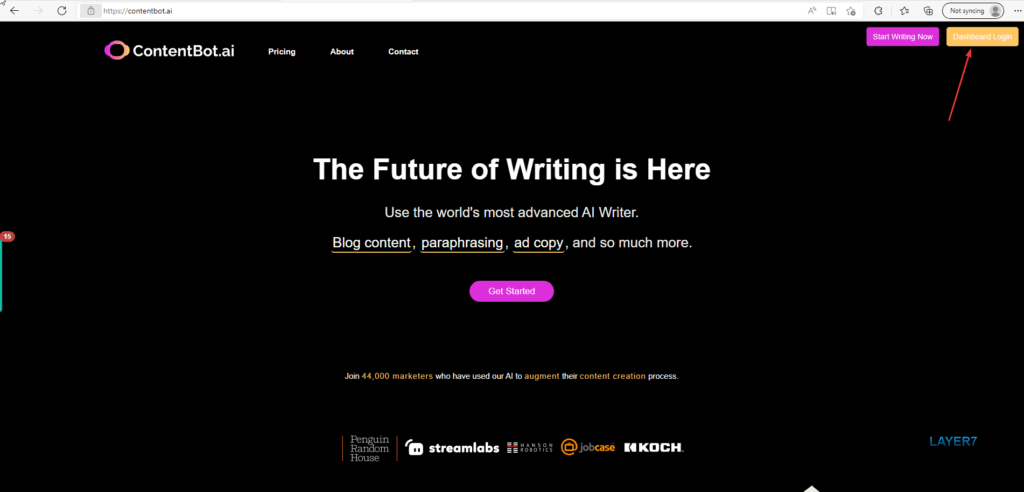
Head to the contentbot.ai website, click on Dashboard login, input your login credentials and log in.

In this step, you must enter your primary keyword and press the continue button. You can also see the steps this Wizard will go through before creating the first draft of your content at the bottom of the screen. For example, I have taken my primary keyword as “How to start a blog post.”
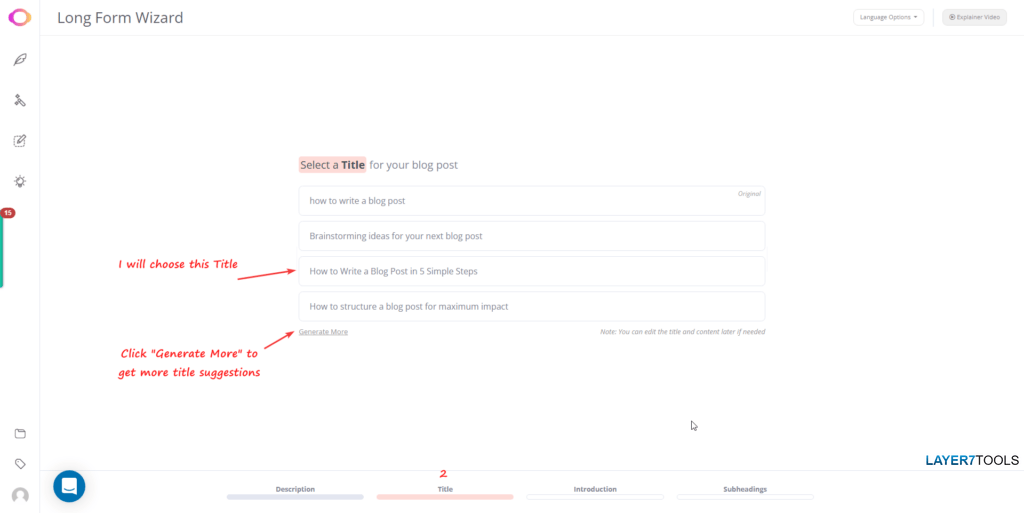
Contentbot will present you with 4 to 5 Blog Titles; choose the best one by clicking on it, and the Wizard will take you to the next step. Click “Generate more” to get more Title ideas. I have chosen “How to Write a Blog Post in 5 Simple Steps”.
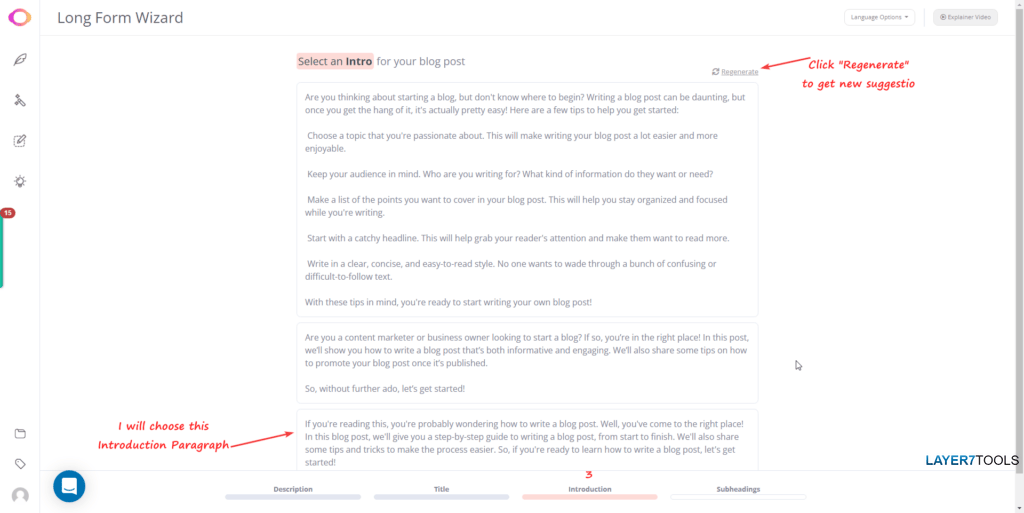
The Wizard will present you with 2 or 3 Introduction Paragraphs; choose the best one by clicking on it, and the Wizard will take you to the next step. Click “Regenerate” to get more Intro Paragraphs. I have chosen the Third one because it is short and to the point.
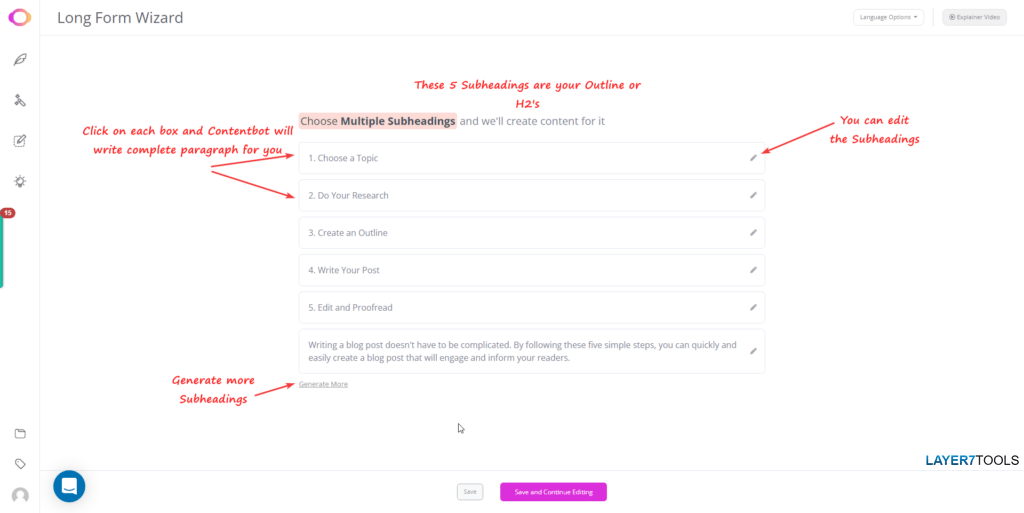
The Contentbot Blog Wizard will present you with a complete Outline or H2’s; click on each subheading, and the contentbot will write a paragraph for you. You can edit the subheadings by clicking on the pencil icon and hitting “Generate more” to get more sub-headings.
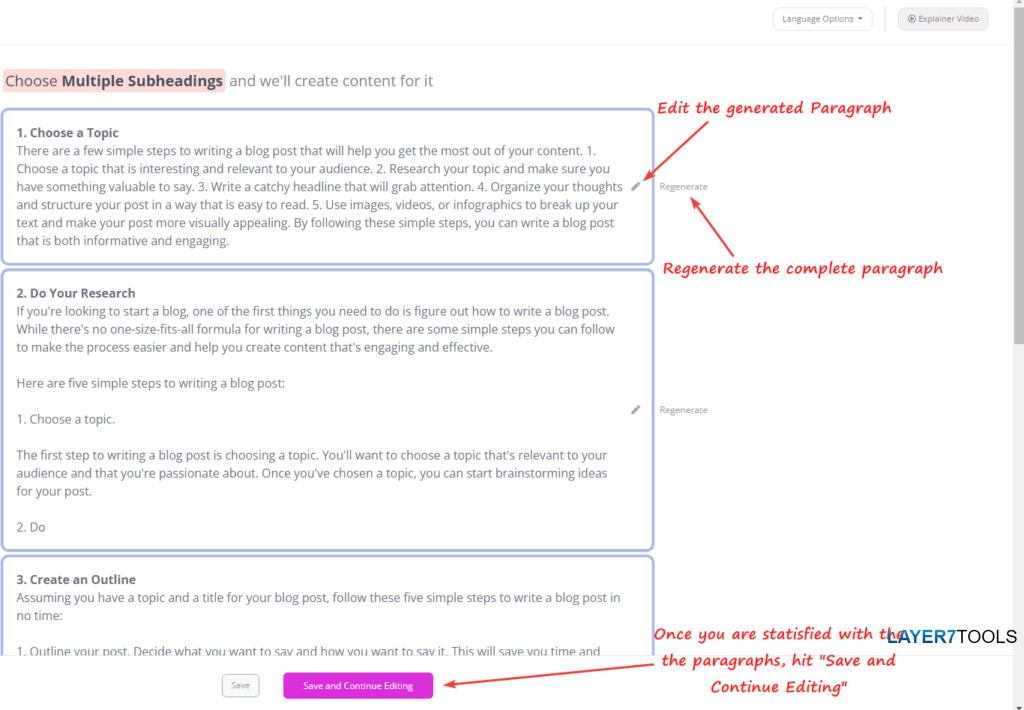
Once satisfied with the Paragraphs, click “Save and Continue Editing” to move it to a full-blown canvas for proofreading and final editing. Again, you can Edit the paragraphs and/or regenerate them to best suit your needs.
Conclusion
Contentbot AI Writer is still a brand-new writing tool, but it’s a great solution if you’re in a pinch and need to pump out blog posts quickly. It still needs some work, especially when it comes to engaging introductions and strong closings, but it’s something you should keep in mind next time you have a tight deadline.
Heck, why not even give ContentBot AI Writer a try right now? Then, head over to Contentbot and check out the tool for yourself. Good luck!
- WPVivid Backup Plugin Review (2023): Backup, Restore, Stage, and Migrate WordPress Sites - March 1, 2023
- How to Write Better Outlines with ChatGPT (Including Prompts) - February 3, 2023
- How to Write good headlines that grab attention and drive conversions - January 27, 2023