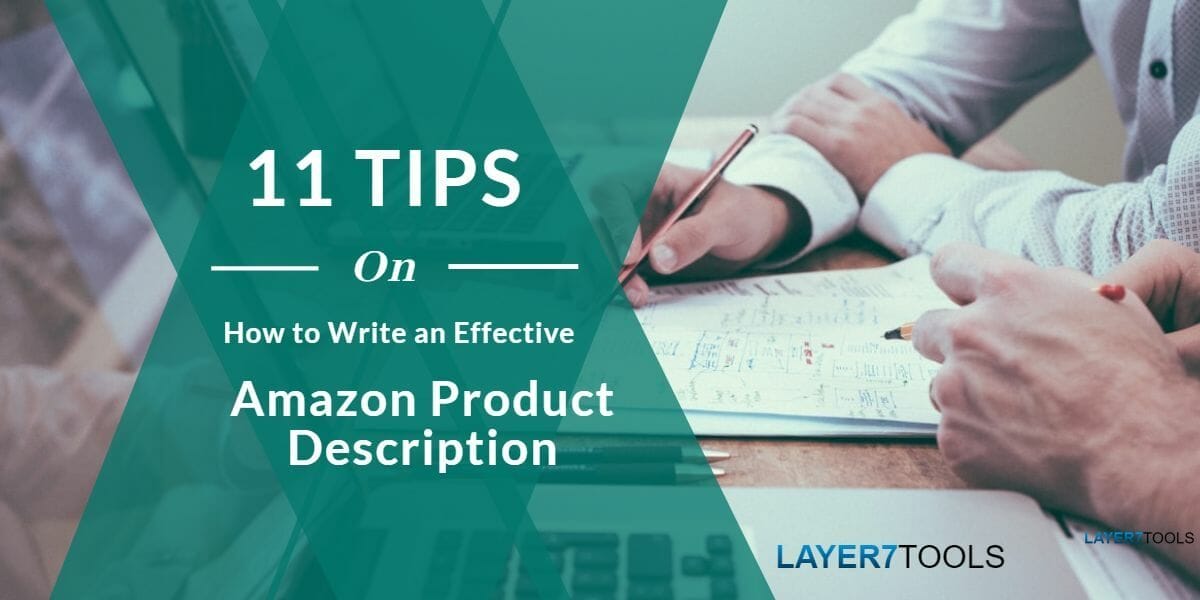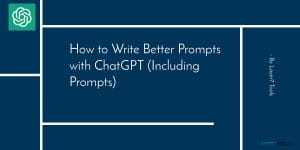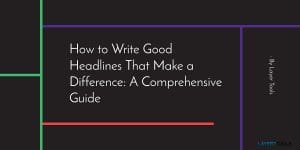As an Amazon seller, it is important to have a well-written product description. A good product description not only informs potential buyers about the features and benefits of your product but also persuades them to buy it. So, how to write Amazon product description that drives traffic and sales?
In this article, we will discuss 11 strategies for creating a product description on Amazon that will attract customers and increase sales. Keep reading for a special extra tip that I promise you won’t want to miss.
Summary – How to Write Amazon Product Description
Here Are Eleven Pointers and a bonus tip to Help You Craft Attention-Grabbing Amazon Product Descriptions.
- Do your research and know your target Market
- Keep it simple and grammatically correct
- Use High-Quality Product Images and Videos
- Optimize your descriptions for SEO
- Make sure you follow Amazon’s Product Descriptions Guidelines
- Add Social Media Tags
- Use bullet points to highlight the Key features and benefits of your product
- Offer a guarantee
- Use technical details or specifications to build trust and confidence
- Use HTML Formatting in Descriptions
- Check Reviews For Repeated Customer Questions Or Concerns
- Bonus Tip:- Use AI Writing Tools to write compelling Product Descriptions
1. Do your research and Know Your Target Market
Your product description will be more effective if you take the time to identify your ideal customers ahead of time. This will help you build your ideal customer buyer personas and determine the tone, style, and language you should use. In addition, you should keep your target audience when choosing what information to include in your product description. Remember that your goal is to write a product description that will appeal to your target audience and convince them to buy your product.
Know your target audience
You can’t write a product description that resonates with the right people if you don’t know who they are.
The best way to figure out who would buy your product is by looking at similar products in the same niche as yours and seeing what features they talk about most often in their descriptions. Then, identify any similarities between these products and your own (are they selling similar benefits? Are the benefits of one product better than another?). This will give you an idea of what type of buyer would be interested in buying yours and how to present it so that it appeals to them.
Understand your customer needs and problems
To connect with customers through Amazon Product Descriptions, it’s important to know what your buyers want and why they want this item.
For example: If someone was looking for a laptop bag that could hold a laptop and additional items like papers or other office supplies without being too big or bulky. While remaining stylish enough, they wouldn’t mind carrying around everywhere they went daily.
I’d try posting something along those lines, which might say, “This laptop bag has multiple pockets, including one large compartment perfect for storing documents securely within reach, so there’s no more having trouble finding them when needed! Plus, there’s another smaller pocket perfect sized, so nothing gets lost inside when opening up again!”
2. Keep it simple and grammatically correct
Your audience should be able to understand your product without having to read through a long and complicated description. So instead, use simple language and make sure to get straight to the point.
Avoid fluff and exaggerations.
Resist the temptation to add redundant information or make exaggerated claims about your product’s features or benefits. This will only turn potential buyers off and decrease your chances of making a sale. Instead, stick to the facts and let the quality of your product speak for itself.
Jargon is off-putting for many people, so it’s important to use natural language that everyone can understand.
Avoid using terms only insiders know – unless you’re targeting a specific niche market.
Use proper grammar and punctuation.
One of the worst things you can do when writing your product descriptions is to use poor grammar and punctuation. This will not only turn off potential customers but also hurt your chances of ranking well in search engines. Make sure that you take the time to proofread your work before you publish it. Use tools like Grammarly.
Use Bullet points
When browsing through products on Amazon, buyers don’t have the time or patience to read through long paragraphs of text. That’s why it’s important to use bullet points and keywords so they can quickly scan and understand what your product offers.
3. Use High-Quality Product Images and Videos
Images and videos are a great way to showcase your product in action and give potential buyers a better idea of what it does. Be sure to use high-quality visuals that accurately represent your product.
Use high-quality Product images
- Use high-quality images that show your product details.
- A close-up of the product and pictures of it in use can be very helpful to potential buyers in making their decision.
- Be sure to use clear, concise captions to explain what each image is showing.
- Try taking pictures of your products from all sides (front, back) so that customers can truly see what they’re getting before making a purchase decision.”
- The main image that represents your product on Amazon must follow specific requirements.
Use videos to show your product in use
Adding a video to your product listing is a great way to show your product in use and give potential customers a better sense of what it’s like to use your product. In addition, a well-made video can be very helpful in convincing someone to buy your product and increase the conversion rate.
When creating a video for your listing, there are a few things to keep in mind:
- Make sure the video is high quality and well-lit
- Show the product being used in different ways or in different settings.
- Include close-ups of important features
- Keep the video under 2 minutes.
- Use descriptive titles and tags.
A/B Test Your Images and Videos
To A/B test your images and videos, you can use a tool like Optimizely. For example, if you have an image of the product on your listing page, use two different images (or variants) in that same spot. The idea is to see which one performs better and then use that image in other places throughout Amazon’s platform (such as category pages).
You can also A/B test your video content. Again, try using two different videos in the same spot on your listing page—one with an intro clip and one with no intro clip—and then measure how they perform against each other.
4. Optimize your Description for SEO
Amazon product descriptions are not only important for showcasing your items, but they are also important for Amazon SEO. Therefore, you want to ensure that your product descriptions are keyword-rich to rank high in the amazon search results.
When it comes to SEO, keywords are everything. So first, do your research to find out which search terms potential buyers use when searching for products like yours. Then, make sure those keywords are prominently featured in your headline.
Use the right Keywords
If you want your product to be found by potential customers, you need to use the right keywords in your listing. Start by thinking about what terms people would use to search for your product, and then include those keywords in your title and product description.
Use an Amazon-specific keyword research tool like the keyword Everywhere to find other relevant keywords to include.
Use keywords throughout your product description
For your product to show up in Amazon search, you need to use relevant keywords throughout your product description. You should use them in the title, the bullets, and the description.
Here are some useful tips:-
- Don’t stuff your keywords in there, though. Use them naturally, as you would in any other text, or you risk getting penalized by Amazon. A good rule of thumb is to use each keyword 2-3% of the time. So, for a 500-word description, you’d use each keyword around ten times.
- Use long tail keywords. Long tail keywords are phrases that people search for when they want to find more specific information on a particular topic. They’re longer than short-tail keywords and are often used by professionals in their industry or when looking for specific information related to their area(s) of expertise.
- Include relevant keywords in your title, description, and listing page URL (or ASIN). ASIN is Amazon’s unique identifier for a product and will help the search algorithm understand what your product is about. It can be offered higher on the results page when someone searches for those terms.
Use Compelling Headings
Your title is one of the first things potential buyers will see, so make sure it is attention-grabbing and contains relevant keywords. This will help improve your chances of ranking high in search results.
Here are some tips on how to write an Amazon product headline that will stop buyers in their tracks:
It should be short, catchy, and include the following elements:
- The Product Name
- The Product Category or Subcategory
An example of a compelling product title for a women’s laptop bag would be: “Laptop Bag for Women: Travel Friendly, Water Resistant and Protective Laptop Case with Pockets & Handles – Great for School, Work, or Weekend Trips” At first glance, this seems like a lot of words to include in the product title. However, it’s important to be as specific as possible so that shoppers can find what they want when searching on Amazon.
More tips on Product title:-
1. Use your keyword in the headline.
2. Keep it short and sweet
3. Use Power words to compel buyers to action.
4. Evoke emotion so buyers feel like they’re making a wise decision by buying your product.
Alternatively, you can use AI writing tools like Contentbot or Rytr to write your Amazon product description. Check out my review on Contentbot and Rytr.
Pro Tip: If you’re selling products on Amazon, consider keeping title lengths shorter than 200 characters. Aim for about 80 characters, and see if you can pack more keywords into fewer words.
5. Make sure you follow Amazon’s Product Descriptions Guidelines
Take note of Amazon seller central requirements for writing product descriptions before you start.
There are three main parts to an Amazon product description:
- Titles for products should not exceed 200 characters (preferably less).
- There will be a bulleted list of the product’s most important characteristics, with each bullet holding up to 500 characters of text.
- Using the above rules, you may use up to 2,000 characters for the main product description area.
6. Add Social Media Tags
When promoting your product on social media, add Amazon’s social media tags. This trick will help you track your progress and see what’s working well for other bloggers and Amazon buyers.
Additionally, include your website URL in your product description if you have a website. It will help increase your site’s traffic, ultimately leading to more sales.
7. Use bullet points to highlight the Key features and benefits of your product
Potential customers are looking for reasons to buy your product, so give them plenty of reasons in the form of key features and benefits.
- Use bullet points to list out the product features, and then follow up with a sentence or two explaining the benefits of each feature.
- Make sure each benefit directly addresses a potential customer pain point or need.
- Include a mix of rational and emotional benefits to address different needs.
- Don’t just regurgitate the information from your product page; use your voice and tone to make it more engaging and compelling.
- If you have a lot of features and benefits, consider breaking them up into sections, so they’re easier to digest.
- And finally, don’t forget to include a strong call to action (CTA) at the end of your description!
8. Offer a guarantee
A guarantee is created to make your customers feel comfortable with their purchase. It works by reassuring them that if they don’t like their product, they can return it for a full refund.
If you offer a money-back satisfaction guarantee, mention it in your description. This can be a powerful selling point for many shoppers who may be undecided about whether or not to purchase your product. In addition, offering such a guarantee shows that you stand behind what you’re selling.
There are many benefits of offering a guarantee:
- You will see more sales since people will be more willing to buy from you than your competitors.
- Your customer service costs go down because fewer customers will request refunds or returns (which means fewer emails for you). Additionally, I’ve found that people tend to complain about things less when there’s a guarantee in place (meaning fewer negative reviews).
9. Use technical details or specifications to build trust and confidence.
One of the best ways to build trust and confidence is by adding technical details or specifications to your product description.
Giving the reader an idea about the materials used to make your product, its dimensions, how long it will last, what kind of warranty it comes with, etc.
You can also include information about where you made or sourced your product to help build credibility and give customers a sense that they’re supporting local businesses (which makes them feel good!).
If you’re not sure which technical details are important enough for inclusion in your Amazon listing descriptions, try looking at competitor listings. What do they include? How much detail do they go into? Do any of these things stand out as unique or particularly helpful? Also, look at reviews written by other customers—what questions do people keep asking repeatedly? Those are probably areas where additional information would be valuable too!
10. Use HTML Formatting in Descriptions
- Use bold text to highlight important points and titles. Bold text helps guide the reader’s eyes and makes it easy to find the most important parts of your listing.
- Use italics for emphasis, for example, “Free Shipping On Orders Over $50”.
- Use underline only for links within the description itself; don’t use underlining anywhere else on your page—especially not for headings or subheadings in other sections of your Amazon listings.
11. Check Reviews For Repeated Customer Questions Or Concerns
You can also start by checking out the reviews on your product. Reviews are a great source of information; they can tell you what customers like or don’t like about the product. So read through them carefully, looking for recurring themes that indicate potential concerns.
Suppose you notice anything in particular that comes up often. In that case, it’s likely a good idea to address it in your description as well.
Suppose people have asked specific questions in their reviews that haven’t been answered (either because no one noticed or because no one has answered yet). In that case, you might want to answer them yourself in the right place, for example, in a FAQ section in the copy, so that readers don’t have to look for the answers.
This step is important because it helps customers get everything they need from your description. It also lets you learn from mistakes and improve your future Amazon listings.
Bonus Tip:- Use AI Writing Tools to write compelling Product Descriptions
You can use AI writers like Rytr and Contentbot to write compelling product descriptions for you. These tools allow you to create content using machine learning techniques, including natural language processing, sentiment analysis, and more. They’ll even generate relevant keywords for you based on the products you’ve already listed.
Additionally, you can use copywriting frameworks like AIDA and PAS in AI writing tools to make your copy even more appealing to your customers.
Rytr example:- Rytr has two specific modules called product Descriptions and Product descriptions with bullet points. You have to supply the product name and list its features, and Rytr will generate a product description for you.


Contentbot Example:- Contentbot has a module called Product description generator. You just enter the product name, a short description, and tone. The tool will then generate the complete product description for you.
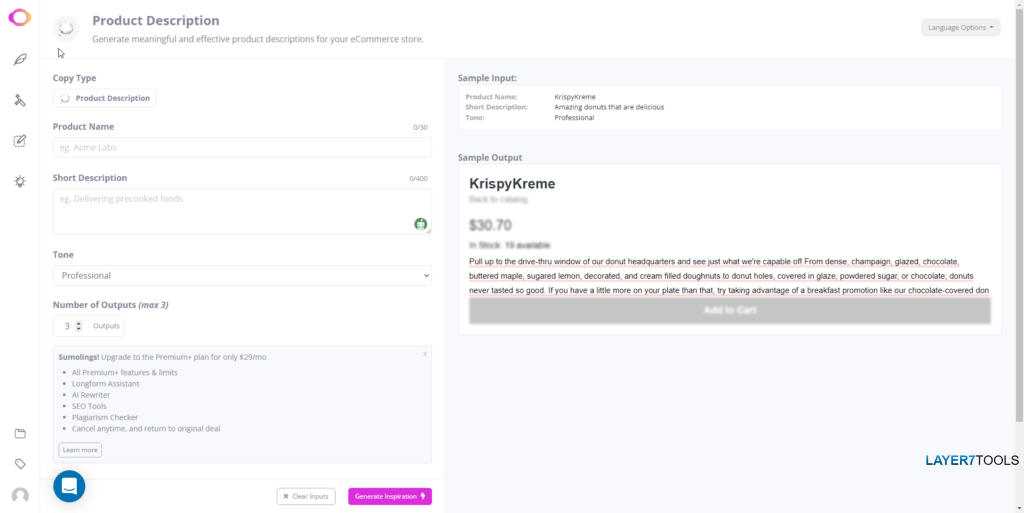
Conclusion
And there you have it! A detailed overview of some of the most important things to consider when writing your Amazon product description. By following these tips, you’ll be able to create a compelling, informative, and well-written product description that will captivate your audience and drive them towards making a purchase decision.
- WPVivid Backup Plugin Review (2023): Backup, Restore, Stage, and Migrate WordPress Sites - March 1, 2023
- How to Write Better Outlines with ChatGPT (Including Prompts) - February 3, 2023
- How to Write good headlines that grab attention and drive conversions - January 27, 2023